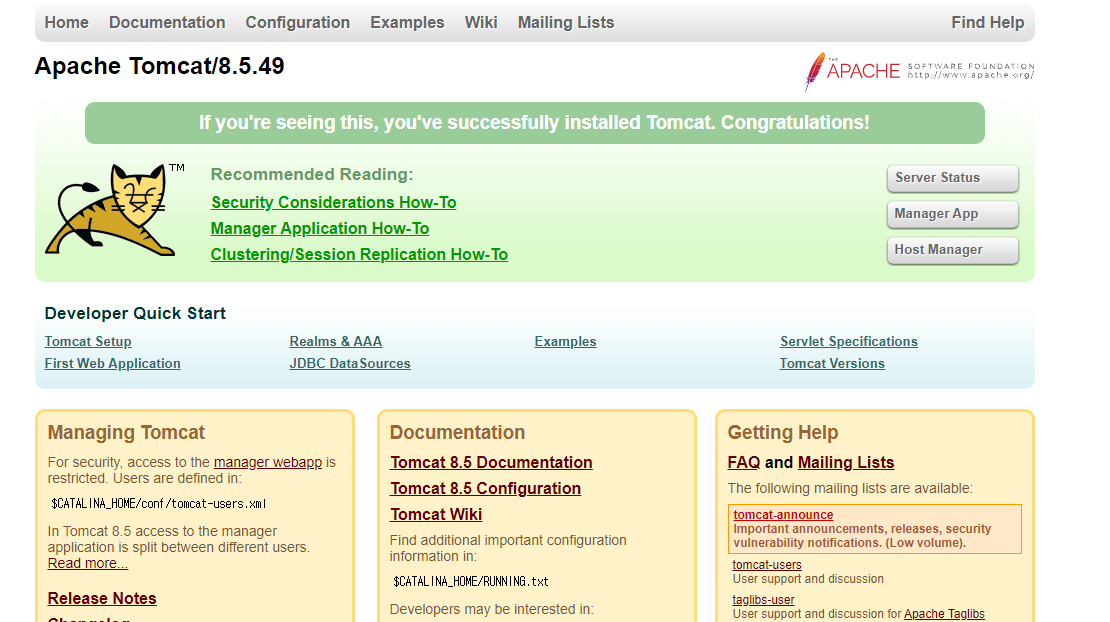nginx tomcat 연동
nginx.conf 수정
$ vi /etc/nginx/nginx.conf
##추가
upstream tomcat {
ip_hash;
server 127.0.0.1:8080;
}
##수정
server {
listen 80;
server_name localhost;
location / {
proxy_set_header Host $http_host;
proxy_set_header X-Real-IP $remote_addr;
proxy_set_header X-Forwarded-For $proxy_add_x_forwarded_for;
proxy_set_header X-Forwarded-Proto $scheme;
proxy_set_header X-NginX-Proxy true;
proxy_pass http://tomcat;
proxy_redirect off;
charset utf-8;
}
}
nginx 서비스를 실행한 후 다음과 같은 오류가 뜬다면
2016/07/01 09:14:00 [crit] 1938#0: *4 connect() to 127.0.0.1:8080 failed (13: Permission denied) while connecting to upstream, ….
nginx가 proxy로 접근시 접근권한을 풀어주는 명령어 실행
$ setsebool -P httpd_can_network_connect 1
nginx포트로 접근시 tomcat으로 연동성공